Whatsapp is known generally as the best chatting platform worldwide, but some people still waste their data when their phone accept all data automatically without their permission but today am dropping how you can stop Auto Download and Download any received file with your permission.
Now login your whatsapp, go to settings, click on Data usage and make sure you untick the boxes when using Data and when roaming.
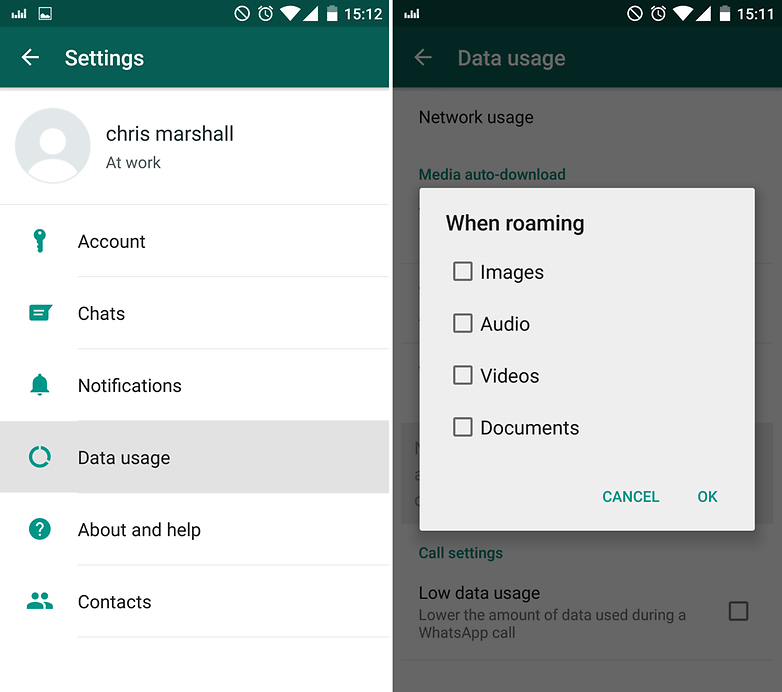





No comments:
Post a Comment